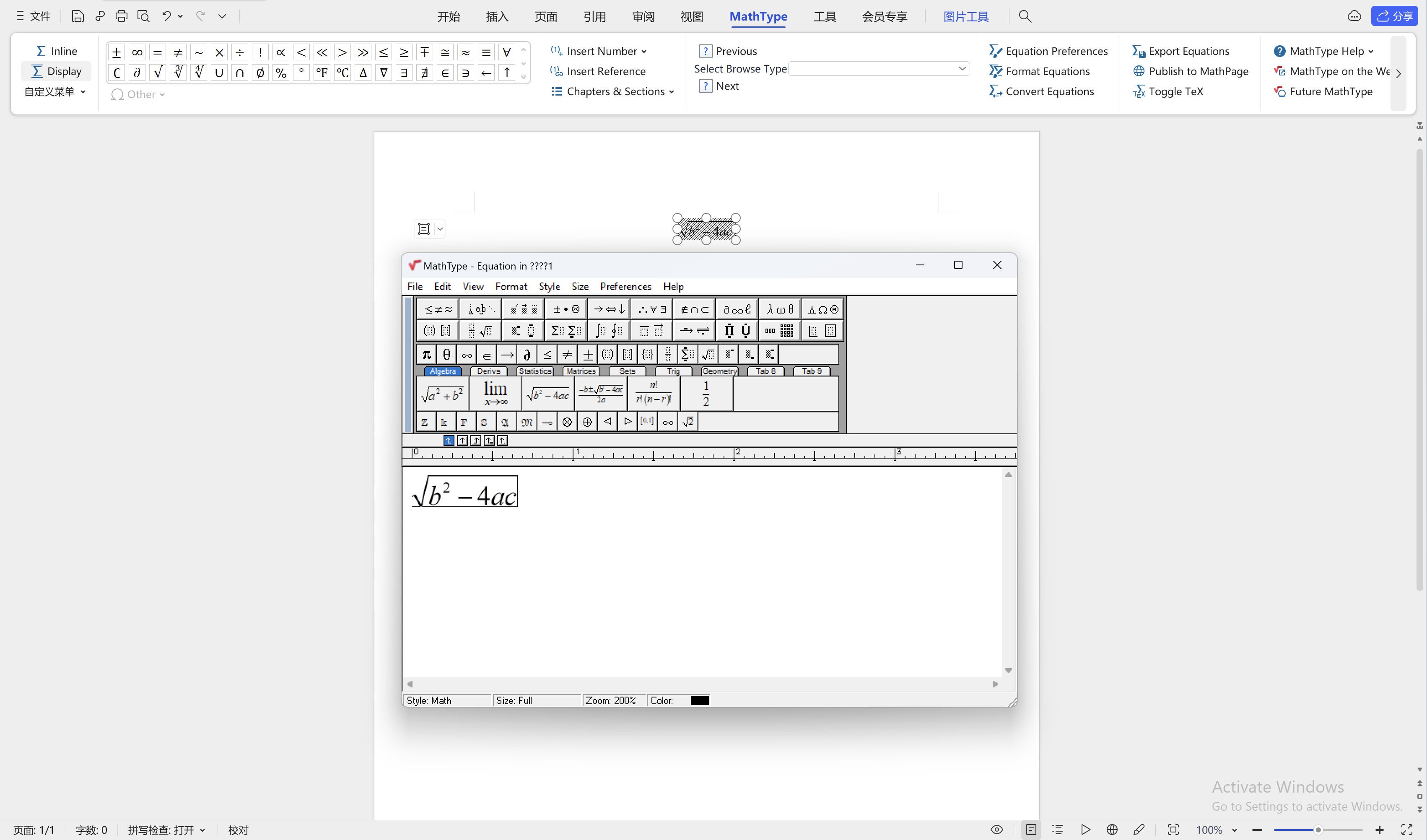MathType 选项卡在 WPS/Kingsoft Writer 中显示为灰色
请注意
这些步骤仅适用于 Windows 中 WPS Writer Free 的 MathType。如下所述,WPS Writer Pro 和 Bussiness 不会出现此问题。
如果您的 MathType 选项卡显示为灰色,并且没有内联按钮(参阅下方图片),请按照下方内容中的步骤执行操作,以正确使用 MathType。
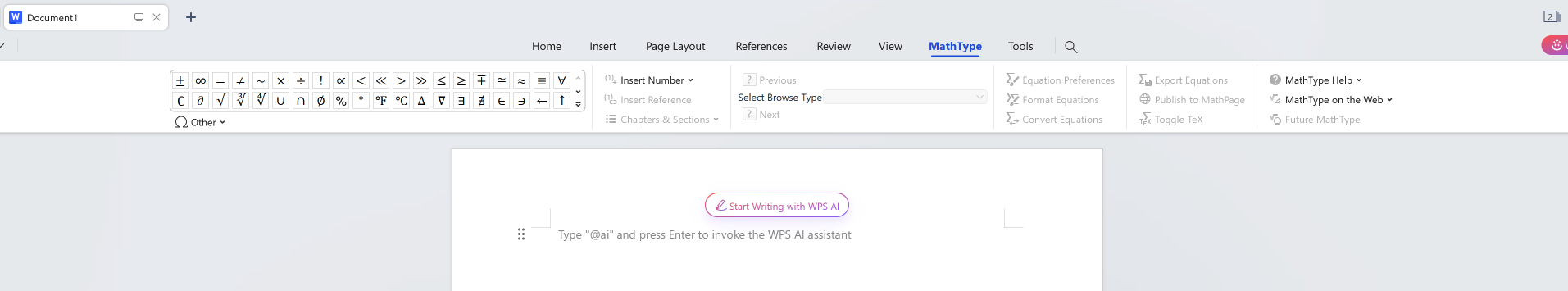
造成此问题的原因是 WPS Writer Free 安装缺少 MathType 选项卡运行所需的 Visual Basic for Applications (VBA) 包。在 WPS Writer Pro 或 Bussines 安装过程可避免此问题,因为它们已添加适当的 VBA 版本。
适用性
此页面上的信息适用于: | |
|---|---|
MathType 7.7 或更高版本 (Windows) | WPS/Kingsoft Writer Free (Windows) |
在 WPS/Kingsoft Writer 中手动插入 OLE 的变通方法
虽然此变通方法可帮助您插入 MathType 方程,但无法使 MathType 选项卡正常运行。要应用该修复方法,请参阅下节。
要手动插入 MathType 方程,请按照以下步骤执行操作。
转到 WPS Writer 窗口中的插入选项卡,按下“文件对象 > 对象”。
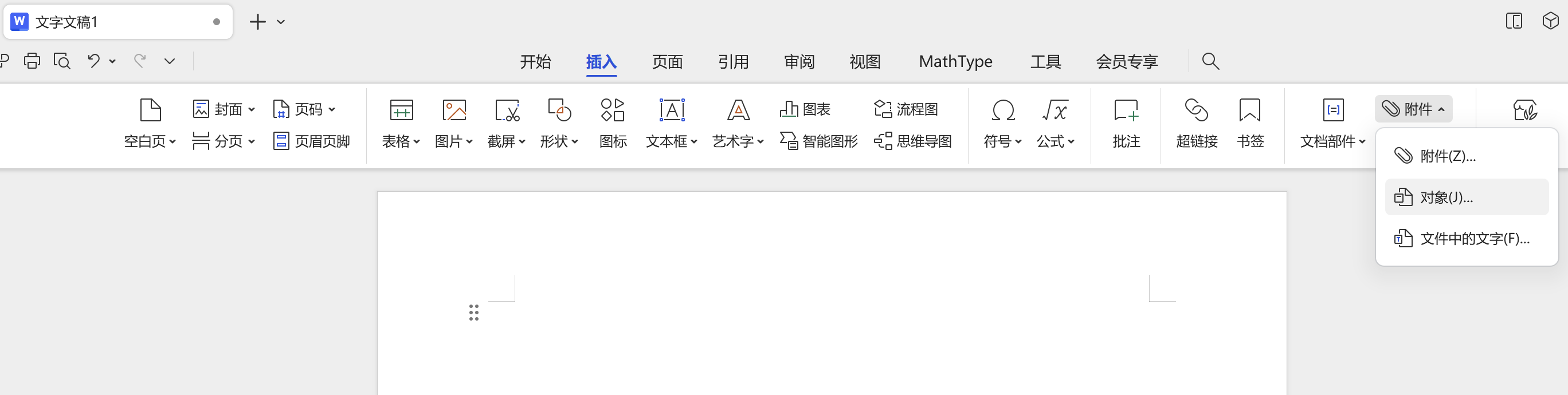
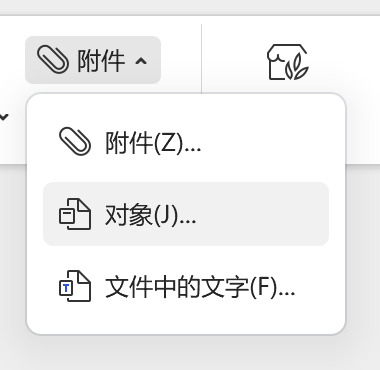
以下窗口将会弹出。保持选中新建选项,选择“MathType 7.0 方程”对象类型(如图中所示),然后按下确定。
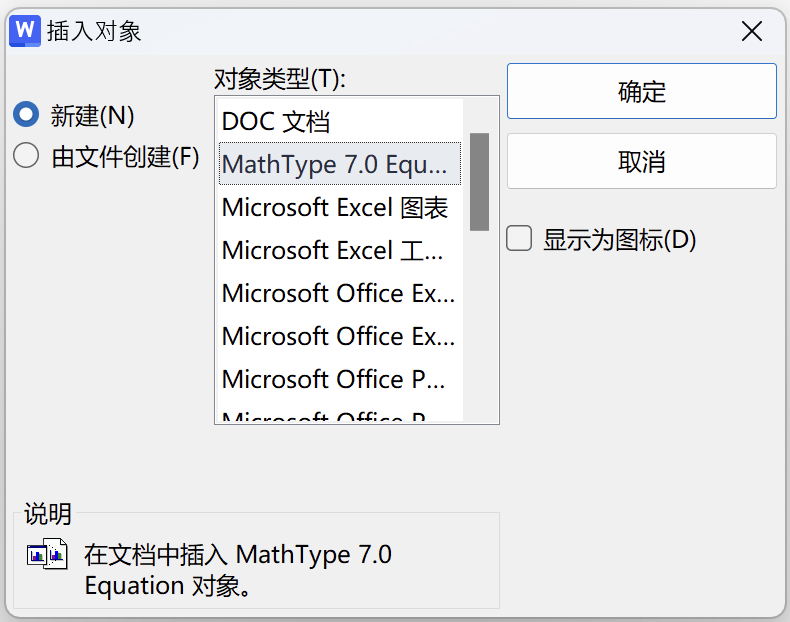
MathType 编辑器将出现,您可以在光标后的标记区域插入数学公式。
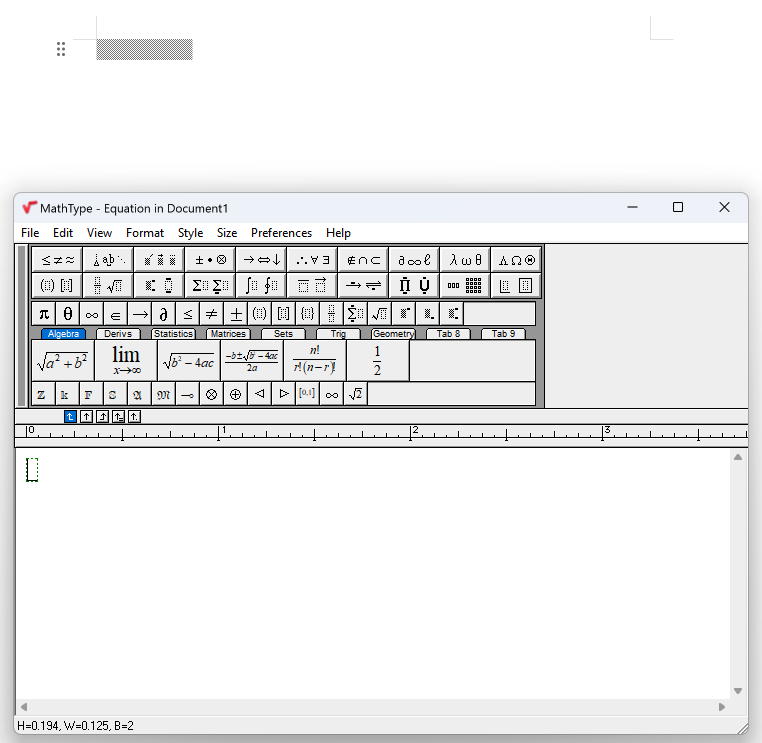
Visual Basic for Applications (VBA) 安装修复
要完全修复选项卡异常反应,您需要安装 VBA v7.0 或 v7.1。

安装后,MathType 选项卡应如下图所示。