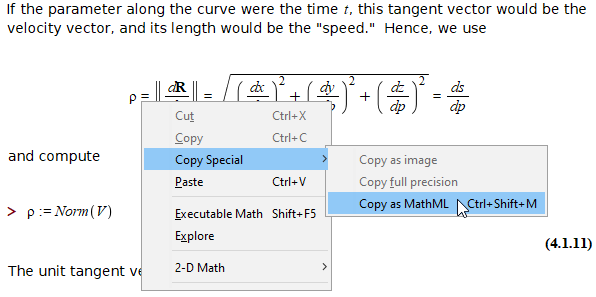Using MathType with Maple
Maple is a popular computer algebra system that can use MathML both for input and output. MathType makes it easy to create the MathML for Maple or use equations in Maple you've already used in previous work.
Setting up MathType to work with Maple
From MathType Preferences menu choose: Cut and Copy Preferences. On the Macintosh, this will be in the Preferences flyout of the MathType menu.
Choose Equation for application or website > Maple. Click OK.
Add an equation to Maple
Assuming you've followed the steps in the previous section, select the equation or equation fragment in MathType 7 you want to insert into Maple and copy it.
Paste the equation into a Maple worksheet.
After pasting the equation, Maple will ask you if you want to convert the equation into 2D math; answer Yes. You can now use the equation just like any other Maple equation.
Copy equations from Maple
Right-click (Mac: ctrl+click) the equation and choose Copy as MathML from the contextual menu. (See picture below.) Alternatively, you can use the Copy as MathML from the Copy Special submenu of the Edit menu.
Paste into MathType The equation may now be edited and used just like any other MathType equation.