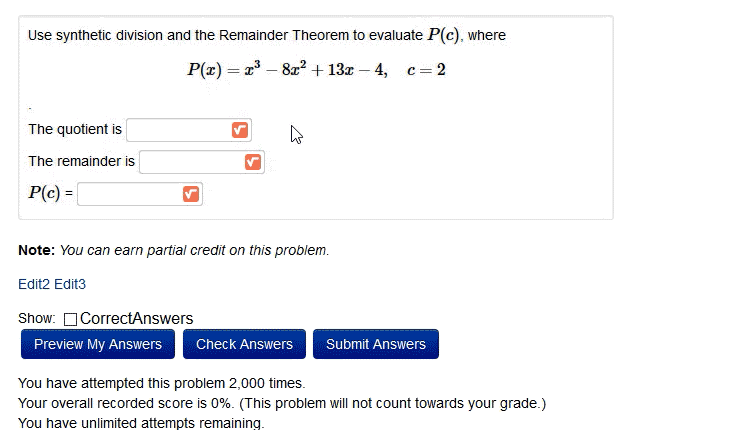MathType in Webwork
Give your students an easier way to write mathematical formulas with our integration for WeBWorK. No installation is necessary, you will simply be able to activate it on your WeBWorK platform.
Activate the input method
By default, WeBWorK answer entries will use the MathView editor. To use W_E, we have to deactivate the MathView editor and activate MathType instead. This can be done by following the steps described below.
Go to Course Configuration
Click on PG - Problem Display/Answer Checking
Set the Assist with the student answer entry process setting toMathView.
After that, click Save changes to complete the activation.
Try it out
You can preview a question to see the editor at work. Questions will now have a new icon to the right of the answer entry:
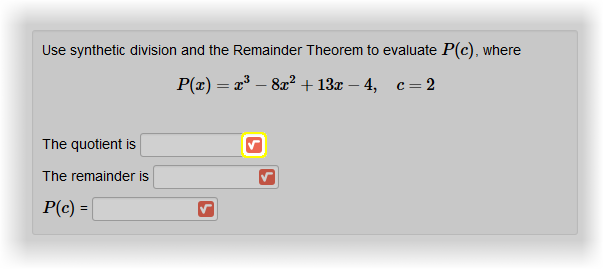
When you click this new icon, another window will open with MathType Input the formula there and click OK when finished. You can re-edit a formula in the same way.