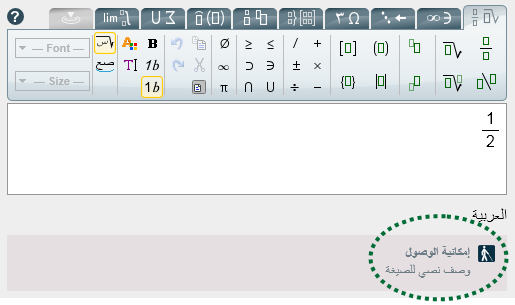Arabic
Arabic support
Math notation in Arabic language changes from country to country.
Your MathType technical administrator can determine a personalized behavior for your installation. You can configure the default Arabic numbers that will be used and whether to mirror math formulas or not.
The configuration for Arabic, language code ar, is to use mirrored formulas and Arabic numbers (1234..)

Please check the table below for details about how MathType handles Arabic math notation for your country.
Country | Example | Code | RTL Formula mirror | Arabic European | Arabic Indic |
|---|---|---|---|---|---|
Algeria |  | ar_dz | ✓ | ✓ | |
Bahrain |  | ar_bh | ✓ | ✓ | |
Comoros |  | ar_km | ✓ | ✓ | |
Dijbouti |  | ar_dj | ✓ | ✓ | |
Egypt |  | ar_eg | ✓ | ✓ | |
Eritrea |  | ar | ✓ | ✓ | |
Iraq |  | ar_iq | ✓ | ✓ | |
Jordan |  | ar_jo | ✓ | ✓ | |
Kuwait |  | ar_kw | ✓ | ✓ | |
Lebanon |  | ar_lb | ✓ | ✓ | |
Lybia |  | ar_ly | ✓ | ✓ | |
Mauritania |  | ar_mr | ✓ | ✓ | |
Morocco |  | ar_ma | ✗ | ✓ | |
Omar |  | ar_om | ✓ | ✓ | |
Qatar |  | ar_qa | ✓ | ✓ | |
Saudi Arabia |  | ar_sa | ✓ | ✓ | |
Somalia |  | ar_so | ✓ | ✓ | |
Sudan |  | ar_sd | ✓ | ✓ | |
Syria |  | ar_sy | ✓ | ✓ | |
Tunisia |  | ar_tn | ✓ | ✓ | |
United Arab Emirates |  | ar_ae | ✓ | ✓ | |
Yemen |  | ar_ye | ✓ | ✓ |
Arabic notation
Arabic languages have different text directions {Left-To-Right, Right-To-Left}, and different numeral sets {European, Arabic-Indic, Eastern Arabic-Indic}. You can learn more about this at the Arabic support section.
MathType detects the language you are using from your browser, your profile on the platform, or the platform settings. Each language has associated a text direction and a set of numerals. If you are curious about MathType defaults, please see configuration page. The sysadmins of your platform can change these defaults. You too can make MathType have different defaults, just by changing the language in your browser.
At any time you can force a text direction or numeral set just using the buttons for it:
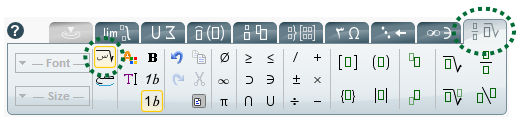
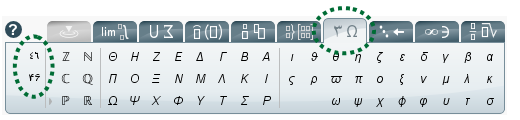
By default, characters are considered individual variables. Some standard words have ligatures automatically added. You can manually add Arabic ligatures, using the button:
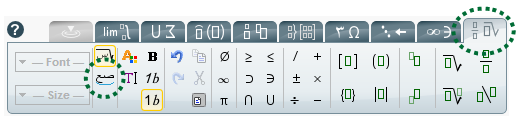
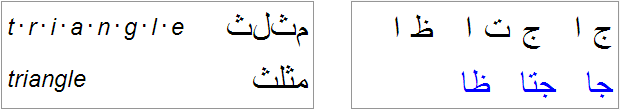
Additionally, the editor is fully accessible in the Arabic language, and the formulas produced have alternative text in Arabic.