MathType Editor and Hand server components are usually used as software as a service (SaaS) hosted at www.wiris.net. The various integrations are configured to call them and, for most situations, the requests to www.wiris.net are kept behind the scenes. These components are available both for Java and .NET.
小心
In case you need to use the services from your server, you will need to purchase a license.
You will normally use the MathType with a Formula plugin but there are occasions where the MathType can be used alone. For example, a learning platform could provide a quizzes system and the students could type the answer of the mathematical questions with MathType
小心
Contact our sales team if you want to know more or you are interested in purchasing this product.
Oracle Java 1.6 or higher
Java application server
Download the Java version of the MathType Editor server components.
Deploy the war file into your application server.
Product key: For version 3.5.5 and higher, you need to include your product key in the WEB-INF/web.xml file located inside the war file. The license will be validated against our server whenever you restart your application.
MathType requires six specific fonts for proper operation. You may have these fonts already, but their most updated versions don't render very well in MathType We've packaged these fonts in a ZIP file, available to download. Please use these versions of the fonts for best results. Note one font required by MathType AR PL UMing, already works fine so it is not included in the download package. You can install it from your usual repository. Under Debian/Ubuntu, the package is named fonts-arphic-uming.
You can go to the following URL to test the proper installation of MathType.
http://<your-domain>/<context>/test.html
In case you are using the MathType Integrations for editing formulas, you will need to change the configuration.ini file with the following values:
wirisimageservicehost = <your-domain>
wirisimageserviceport = 80
wirisimageservicepath = /<context>/render
.NET Framework 2.0 or higher
IIS 5.1 or higher
Download the ASP .NET version of the MathType Editor server components.
Deploy the zip file into IIS with ASP .NET enabled and create a Web application.
Product key: From version 3.11.1 you need to include your product key in MathType web.config file. The license will be validated against our server whenever you restart your application.
Open IIS and look for the folder resources/fonts.
Right-click it and choose Properties.
Go to the HTTP Headers tab and add the following one:
Custom Header Name = Access-Control-Allow-Origin
Custom Value Name = *
Feel free to move files around and create your own Web.config file.
You can test the application typing the following URL in your browser:
http://<your-domain>/<web-app-path>/editorservice.aspx/render?mml=<mi>x</mi>
This will test the rendering service. The response should be an image with the specified equation, in this case just an 'x'.
小心
In some rare cases MathType Editor server components may not initialize correctly, which will prevent usage of the rendering services.
If an error message is returned for the request above then MathType Editor server components have failed to initialize.
Recycling the application pool where you have installed the application should fix the problem.
In case you are using the MathType Integrations for editing formulas, you will need to change the configuration.ini file with the following values:
wirisimageservicehost = <your-domain>
wirisimageserviceport = 80
wirisimageservicepath = /<web-app-path>/editorservice.aspx/render
Though resource consumption depends on the type of usage, the following rule holds:
2 core + 1.5Gb RAM | 800 formulas/minute |
|---|
In fact, 1 core + 1.5Gb RAM is the recommended minimum specification for your server. One thing to note is that the above correspondence refers to formulas you are editing. Displaying formulas is typically not an issue. For example, they can be in the cache provided by the MathType integration.
To give a rough estimate for user count, assume that each user connected to your server edits, on average, one formula every three minutes. In this case, a liberal estimate for the number of concurrent users would be:
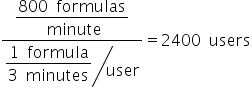
That is, we can expect to support 2400 concurrent users with the given conditions. We should note that this is assuming that there aren't peaks in the number of users editing a new formula at once. To summarize, we can use the following as a rough guideline:
2 core + 1.5Gb RAM | 2400 concurrent users |
|---|
Oracle Java 1.6 or higher
Java application server
Download the Java version of the MathType Hand server components.
Deploy the war file into your application server.
Product key: You need to include your product key in the WEB-INF/web.xml file located inside the war file. The license will be validated against our server whenever you restart your application.
You can go to the following URL
http://<your-domain>/<web-server-path>
and go to the "diagnosis page" to test the proper installation of MathType hand.
Then on the left-side menu, you can "Test" your MathType hand installation and also you can see and edit some "Examples".
.NET Framework 2.0 or higher
IIS 5.1 or higher
Download the ASP .NET version of the MathType Hand server components.
Deploy the zip file into IIS with ASP .NET enabled and create a web application.
Product key: You need to include your product key in MathType Hand web.config file. The license will be validated against our server whenever you restart your application.
Note: If you're using a version prior to IIS 7
Open IIS and look for the folder resources/fonts
Right click on it and choose Properties
Go to HTTP Headers tab and add the following one
Custom Header Name = Access-Control-Allow-Origin
Custom Value Name = *
Feel free to move files around and create your own web.config file.
Note: If you use .NET 4.0 or above use the values of web.config 4.0.
You can test the application typing the URL in your browser
http://<your-domain>/<web-app-path>
and go to the "diagnosis page" to test the proper installation of MathType hand.
Then on the left side menu, you can "Test" your MathType hand installation and also you can see and edit some "Examples".
Though resource consumption depends on the type of usage, the following rule holds:
2 core + 1.5Gb RAM | 200 formulas/minute |
|---|
In fact, 1 core + 1.5Gb RAM is the recommended minimum specification for your server. One thing to note is that the above correspondence refers to formulas being edited. Displaying formulas is typically not an issue. For example, they can be in the cache provided by the MathType plugin.
To give a rough estimate for user count, assume that each user connected to your server edits, on average, 1 formula every three minutes. In this case, a liberal estimate for the number of concurrent users would be:
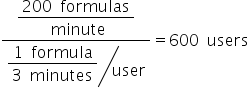
That is, we can expect to support 600 concurrent users with the given conditions. We should note that this is assuming that there aren't peaks in the number of users editing a new formula at once. To summarize, we can use the following as a rough guideline:
2 core + 1.5Gb RAM | 600 concurrent users |
|---|
