Pasting into Word: Equation pastes at the beginning of the paragraph, rather than at the insertion point
Applicability
The information on this page applies to: | |
|---|---|
MathType for Windows | Microsoft Word for Windows |
Issue
You have MathType open as a separate application and are pasting equations into Word rather than using the MathType commands for that. You're surprised to see when you paste an equation at the end of a sentence, and the equation doesn't paste there; it pastes at the beginning of the paragraph — similar to what you see in this animation:
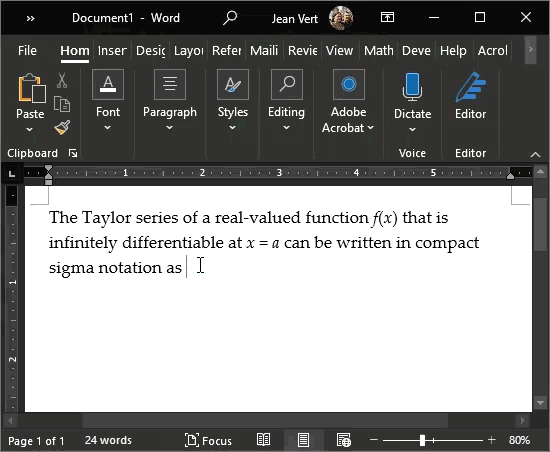
Reason
Word has some settings that control where things appear after they're pasted into the document. The name of the setting implies it only applies to pictures, but it controls the location of any non-text items you paste into Word.
Solution
In Word, click the File tab, then Options. Navigate to this location in Options:
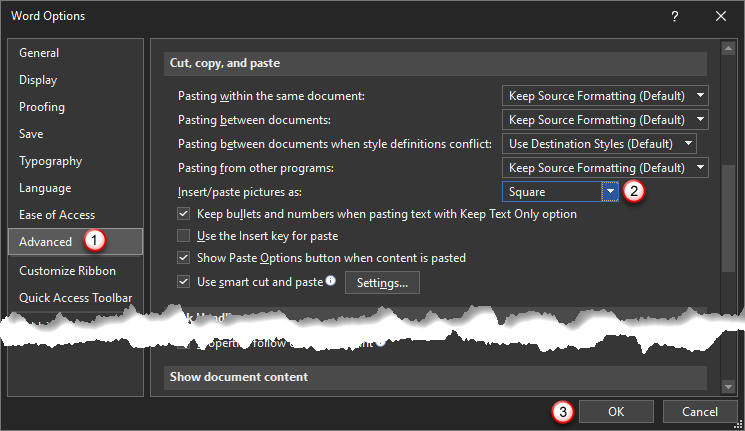
Notice the setting here is "Square". Change it to "In line with text".

We hope this has been helpful. As always, please let us know if you have questions about this or if you have additional techniques that work. We'd love to hear from you.