Inline MathType equations appear raised above the baseline in Microsoft Word
TechNote 129
Applicability
The information on this page applies to: | |
|---|---|
MathType for Windows MathType for Mac | All supported versions of Word for Windows and Mac |
Issue
Once a saved file that contains a MathType equation at the end of a line has been re-opened in Microsoft Word, the Character Spacing Position properties will have been set to "Lowered", thus causing the baseline to shift downward relative to the surrounding text. This occurs when the file is saved in a .docx format (which does not happen on files saved in .doc format).
Reason
This is a bug in Microsoft Word, so Microsoft must fix it. We have reported this problem, but they have not taken any corrective action to date. Microsoft listens to their customers, not other software companies. The more customers who complain about the problem, the more likely they will fix it. We encourage customers to report their experience so that Microsoft can appreciate how widespread it is. You can submit feedback to Microsoft by:
Solution:
Until Microsoft provides a more permanent solution, you'll need to adjust the "Position" attribute inside the "Character Spacing" properties. To do that, follow the instructions below.
Fix Font Character Position (Microsoft Word 2007 and later - Windows):
Place the cursor immediately to the right of the equation that contains the baseline shift issue.
Select Word's "Home" tab.
Find the "Font" group and click the "Show Font Dialog" button on the bottom right corner or use Ctrl D's shortcut.
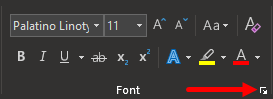
In the Font dialogue, select the "Advanced" tab.
Go to the drop-down field labelled "Position" and select "Normal".
Click OK .
The cursor will now be aligned correctly next to the equation and any text you type.
Fix Font Character Position (Microsoft Word for Mac):
Click 'Font' within the 'Format' menu or use Command D's shortcut .
In the Font dialogue, select "Advanced".
Go to the drop-down menu labelled 'Position' and select 'Normal.'
Click OK .
Preventing this problem
To prevent the baseline issue from occurring, save your file in a .doc format rather than .docx. This will not fix the baseline shift issue, and it will only prevent the problem from occurring when you re-open the document.
Getting This Problem Addressed by Microsoft
Microsoft's customers need to report their experience of this problem so that Microsoft can appreciate how widespread it is and appreciate the need to devote their programming resources toward resolving it. We've reported the details of this issue, including sample documents, to Microsoft, and we encourage all users who experience this problem to do the same.

We hope this has been helpful. As always, please let us know if you have questions about this or if you have additional techniques that work. We'd love to hear from you.