Backspace, Delete, Enter, are not working anymore
Applicability
The information on this page applies to: |
|---|
MathType for Windows and Mac |
Issue
You're typing in MathType and need to make a correction. You press Backspace, and nothing happens. Or you're typing a 2-line equation and press Enter, and nothing happens.
Reason
Somehow these keyboard keys have lost their proper "mapping" and don't perform their proper function in MathType anymore. Most likely, these keys will usually operate outside of MathType.
Solution
The resolution is simple but may also have an undesirable consequence.
To repair the issue, open MathType Customize Keyboard dialogue. On Windows, you do this by opening MathType Preferences menu and click Customize Keyboard. On Mac, this is in the Preferences flyout of the MathType menu. When the Customize Keyboard dialogue opens, click Reset all. Answer Yes at the prompt, then click Close.
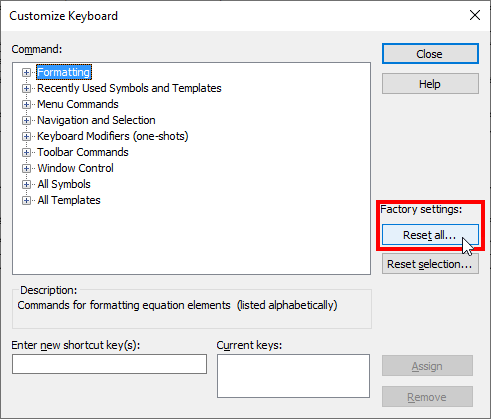
This will also reset any keyboard shortcuts that have been assigned in the Customize Keyboard dialogue.
注意
Note: If you've created many shortcuts and prefer not to delete them, please email us at support@wiris.com, and we'll work with you to get everything back to a usable state.

We hope this has been helpful. As always, please let us know if you have questions about this or if you have additional techniques that work. We'd love to hear from you.