An error occurred starting MathType's Commands for Word. Please re-install MathType. error message in Microsoft Word.
TechNote 137
Applicability
The information on this page applies to: | |
|---|---|
MathType 7 for Windows | All supported versions of Word for Windows |
Issue
When starting Microsoft Word, the following error message is displayed: "An error occurred starting MathType 7 Commands for Word. Please re-install MathType 7
This issue is also accompanied by not copying within a document and/or print.
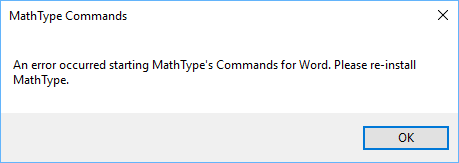
Reason:
Microsoft Word will often disable add-ins following an unexpected shutdown of Word. MathType 7 Commands for Word" is the MathType 7 add-in for Word, which loads automatically when Word launches. If the add-in is disabled, the error message is displayed.
Solution:
Office 2010 and later:
Click the File tab; click Options.
In the navigation pane on the left, click Add-Ins.
At the bottom of the right pane is a section labelled Manage. Select Disabled Items from the drop-down list and click Go.
If any of the following items are listed, select them and click Enable.
MathType 7 Commands 6 for Word 20XX.dotm.
MathType 7 Commands 2016.dotm.
WordCmds.dot.
Restart Word.
Office 2007:
Click the Microsoft Office Button
 , click Word Options, then click Add-ins.
, click Word Options, then click Add-ins.In the navigation pane on the left, click Add-Ins.
At the bottom of the right pane is a section labelled Manage. Select Disabled Items from the drop-down list and click Go.
If any of the following items are listed, select them and click Enable.
MathType 7 Commands 6 for Word.dotm
MathType 7 Commands 2016.dotm
WordCmds.dot
Restart Word.
Note: Enabling the MathType 7 add-in is often followed by: "The document "Filename" caused a serious error the last time it was opened. Would you like to continue opening it?". Click Yes to finish enabling the add-in.

We hope this has been helpful. As always, please let us know if you have questions about this or if you have additional techniques that work. We'd love to hear from you.