Issues with internet connection using firewalls or proxies
If your internet connection runs behind a proxy, it can sometimes prevent MathType from working correctly.
To quickly check your internet connection, please follow the steps below you can do the following:
On Windows
Right-click on the Start button and click Settings.
Go to Network & Internet > Proxy.
See if the Use a proxy server option is on.
On macOS
Navigate to the Apple menu > System Preferences, and click Network.
Select the network service you use from the list (e.g., Ethernet or Wi-Fi).
Click Advanced, then click Proxies.
If nothing is checked under "Select a protocol to configure," it means you do not use a proxy server.
Additionally, please check if you can connect to the following links:
Please, find an image below depicting the expected response of the link in the web browser.
 |
Fig. Expected response for www.wiris.net
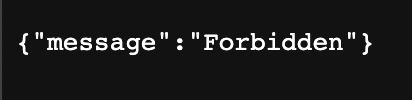 |
Fig. Expected response for data.wiris.cloud
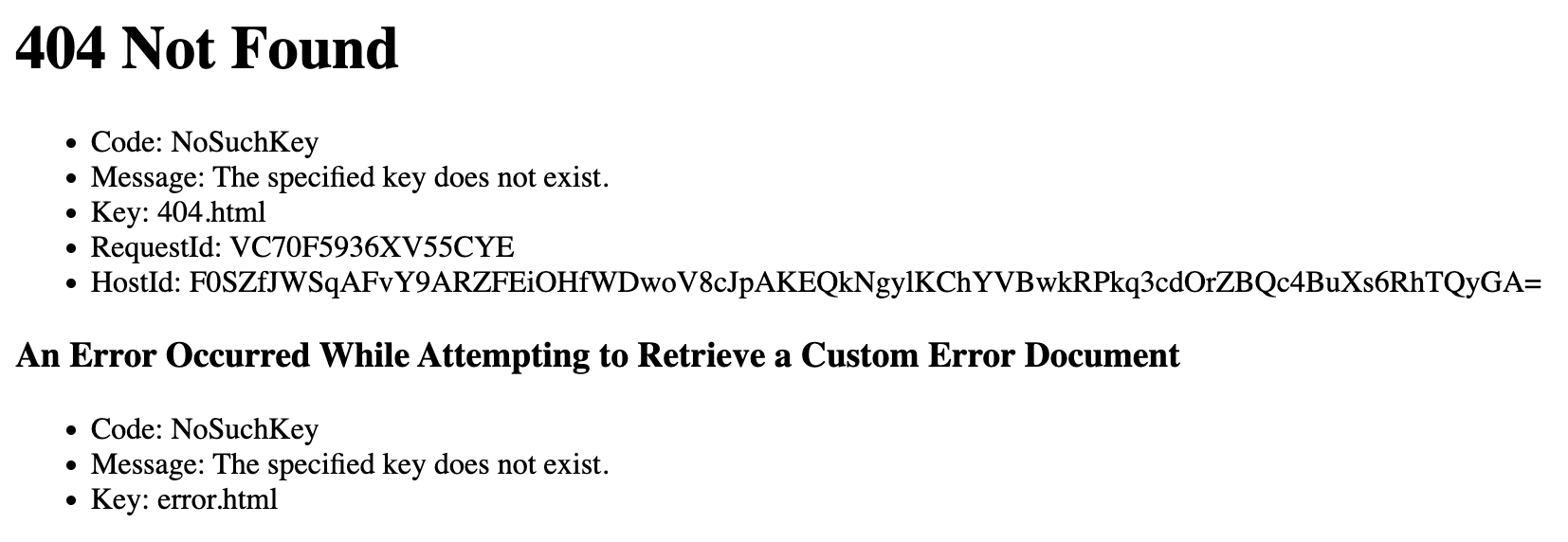 |
Fig. Expected response for mtoxygen.wiris.net