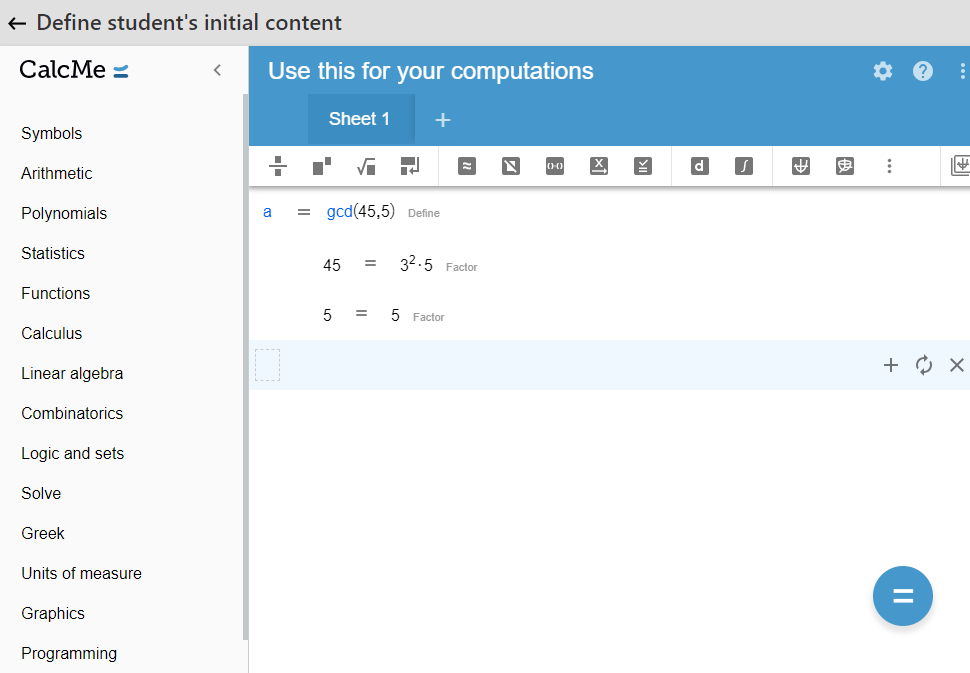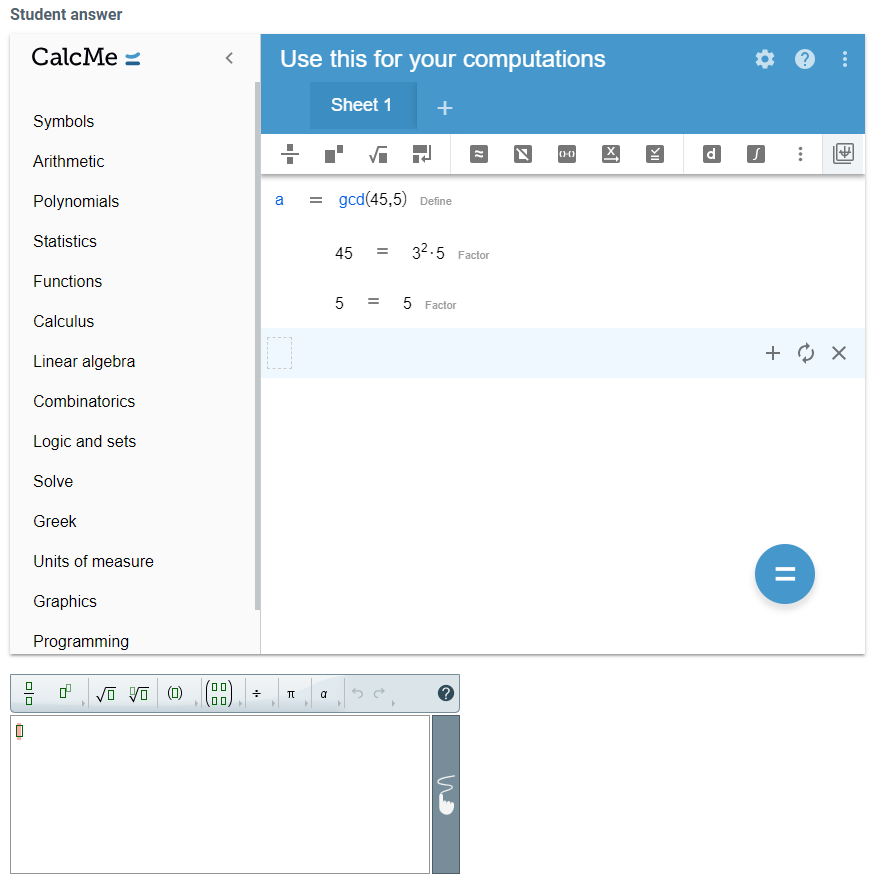CalcMe integration in WirisQuizzes Studio
Caution
All your Java compatibility issues with browsers and operating systems are now over!
The first CalcMe integration in WirisQuizzes is now available. CalcMe , our cross-browser compatible Javascript calculator, replaces Wiris CAS (our original Java-based calculator).
Now, you can create a question in a more friendly way: it is possible to use CalcMe to code your algorithm inside WirisQuizzes Studio window. In the Define random variables and functions section, now you do not need to save and download a tedious Java file; you can start typing your algorithm right away in the same window. We have also gotten rid of the variables library: from now on, you will only need a single working sheet for your code and plots.
FAQ
How different is CalcMe from Wiris CAS?
CalcMe is a calculator with the same features as Wiris CAS but improved user experience. CalcMe is a Javascript application compatible with all browsers, while Wiris CAS was based on Java applets. The transition from Wiris CAS to CalcMe will be smooth. You can try CalcMe here.
Is Wiris CAS going to disappear completely from WirisQuizzes?
In WirisQuizzes 4, Wiris CAS will be removed from WirisQuizzes Studio , and there will be no more releases. In old versions of WirisQuizzes, Wiris CAS will still be available. Of course, we strongly recommend updating your WirisQuizzes to the latest version and start using CalcMe
Am I going to lose all my old Wiris CAS algorithms?
No, of course not. There are three main situations:
If you do not modify your questions, they will work the same as before. Even if you change the statement or some properties of WirisQuizzes Studio, or you or your institution update WirisQuizzes version, but you do not modify the algorithm, the question will be the same.
If you decide to change the algorithm with CalcMe, the question will change. CalcMe has a translation engine that translates old sessions created with Wiris CAS to CalcMe sessions. If you edit questions created with Wiris CAS, they will be automatically converted into CalcMe. Follow this link to see how it works.
The only case when the question will change, even if you do not modify it, is when it had a Wiris CAS window as an auxiliary calculator for the student. In this case, the students will see CalcMe instead.
CalcMe launcher in WirisQuizzes Studio
CalcMe also replaces Wiris CAS in the Define random variables and functions section of WirisQuizzes Studio as the default calculator. This section looks different in the following scenarios:
A question with no algorithm or with an algorithm already written in CalcMe.
A question with an algorithm written in Wiris CAS.
A question with no algorithm
This is the state of the tab when opened for the first time:
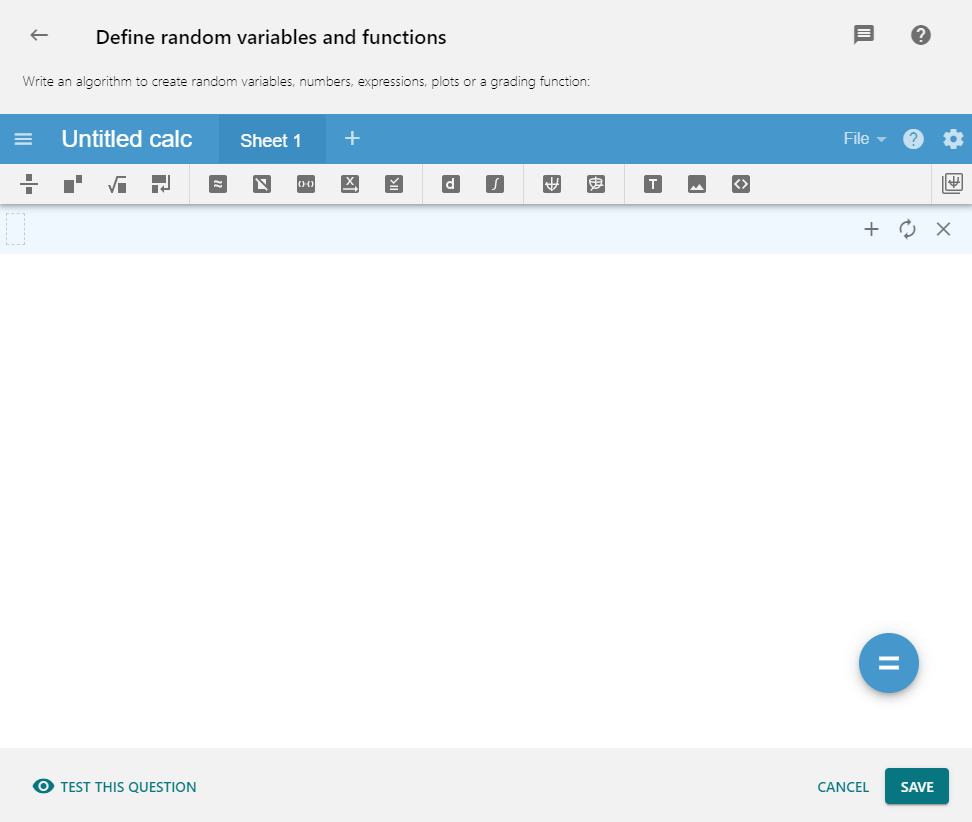
In this window, we can write and execute a CalcMe algorithm as usual, as we do in https://calcme.com. The algorithm is automatically saved, and you can go back to the initial screen by clicking on the upper-left corner arrow. If you open the Define random variables and functions section again, you will simply find the same algorithm.
This algorithm can be written conventionally, through CalcMe Sheet, or using the new feature named algorithm lines. You can see the problems intended to be solved with it and the expected user interaction here.
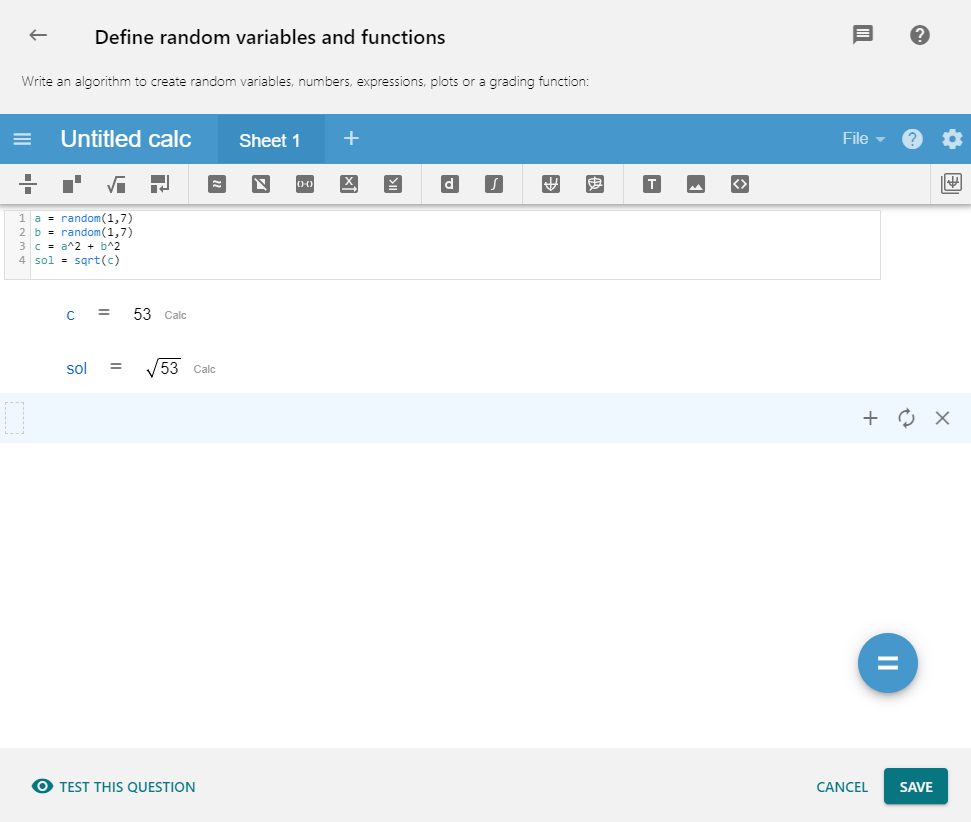
A question with an algorithm already written in CalcMe
The state of the tab is the same as when we opened it for the first time. In this case, we will see the corresponding algorithm written in CalcMe.
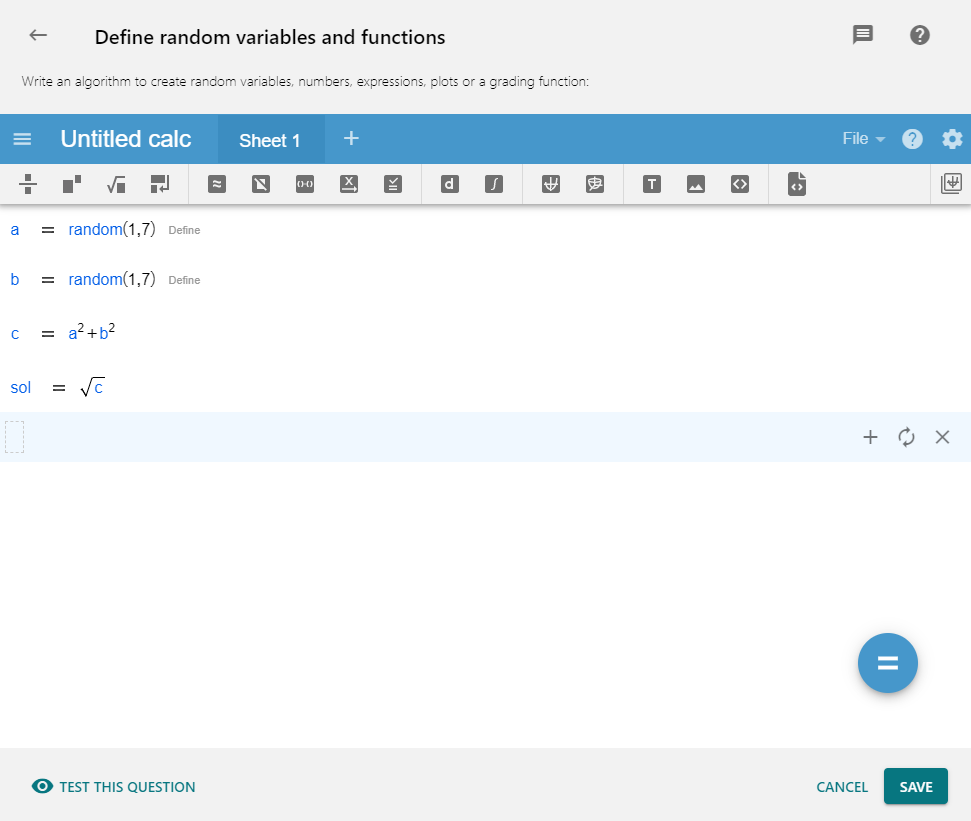
If you want to convert it into the code editor for better performance, you can use the Transform sheet to algorithm feature.
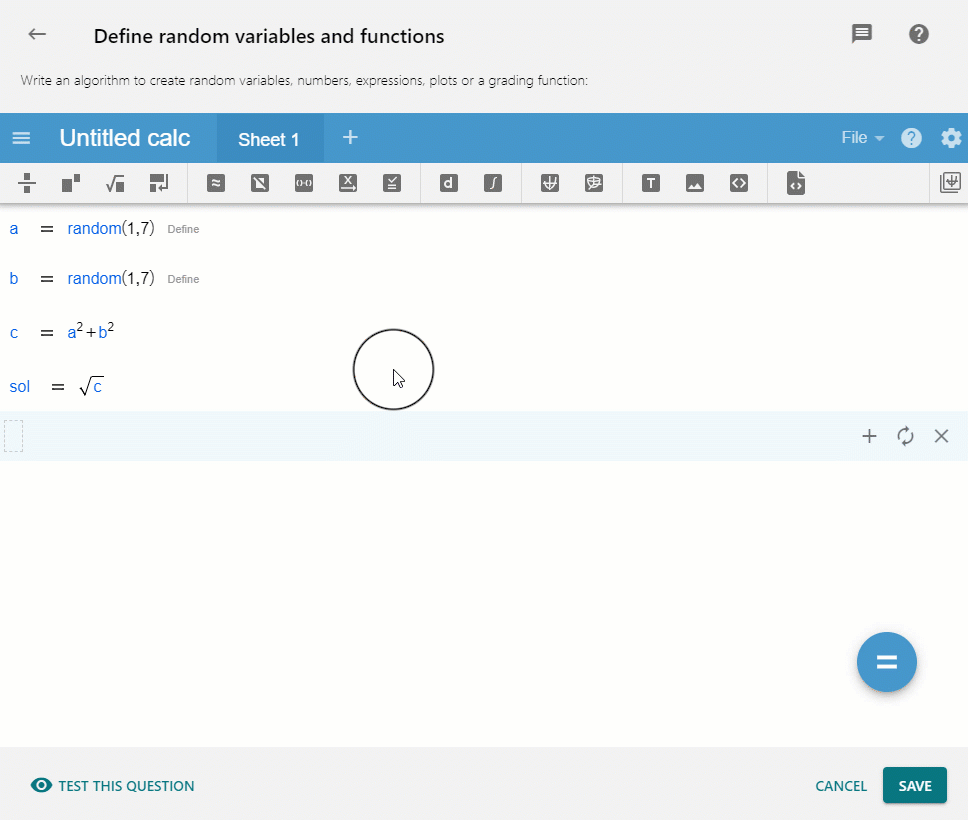
A question with an algorithm written in Wiris CAS
This is how the Define random variables and functions section in WirisQuizzes Studio looks when working with a question written in Wiris CAS
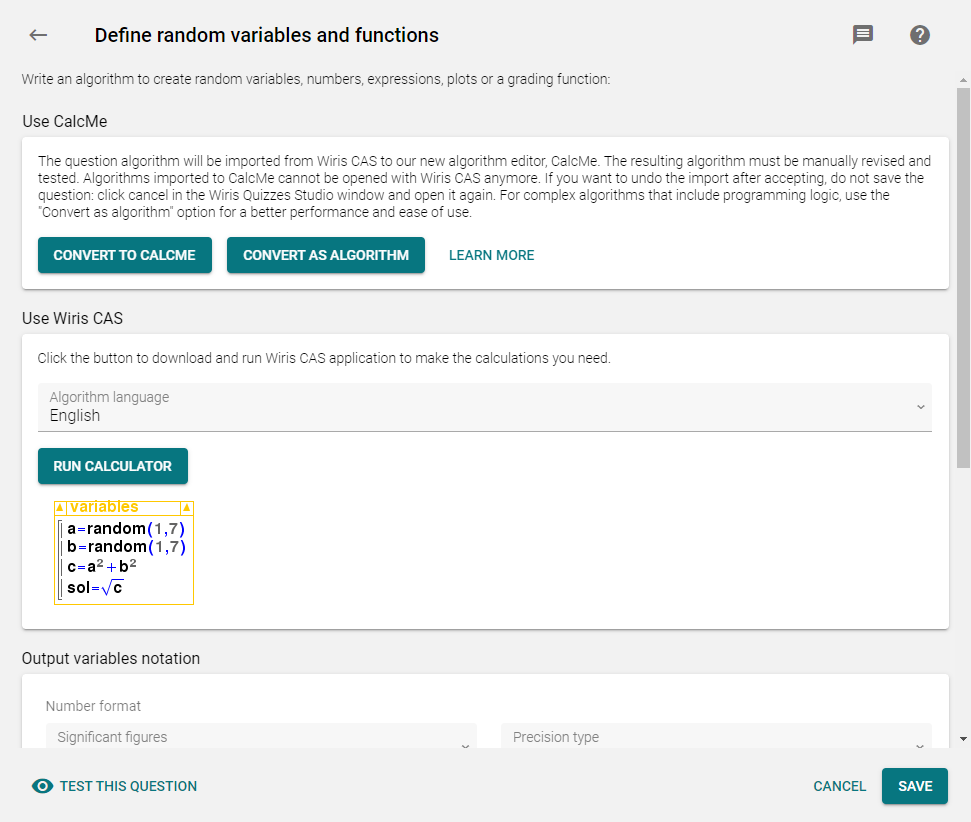
You can still use Wiris CAS to modify this algorithm by clicking the Run calculator button. Thus, you will download and run the Wiris CAS application to make the calculus you need.
If you want to convert your algorithm to CalcMe , there are two options. You can convert it to a general CalcMe session or an algorithm. We strongly recommend using the second option for complex algorithms that include programming logic for better performance and ease of use.
You need to know that, after selecting any of these options, the algorithm is going to be translated from Wiris CAS to CalcMe and that the process is irreversible (though it is possible to recover the original algorithm as the warning explains if you click Cancel in the WirisQuizzes Studio window).
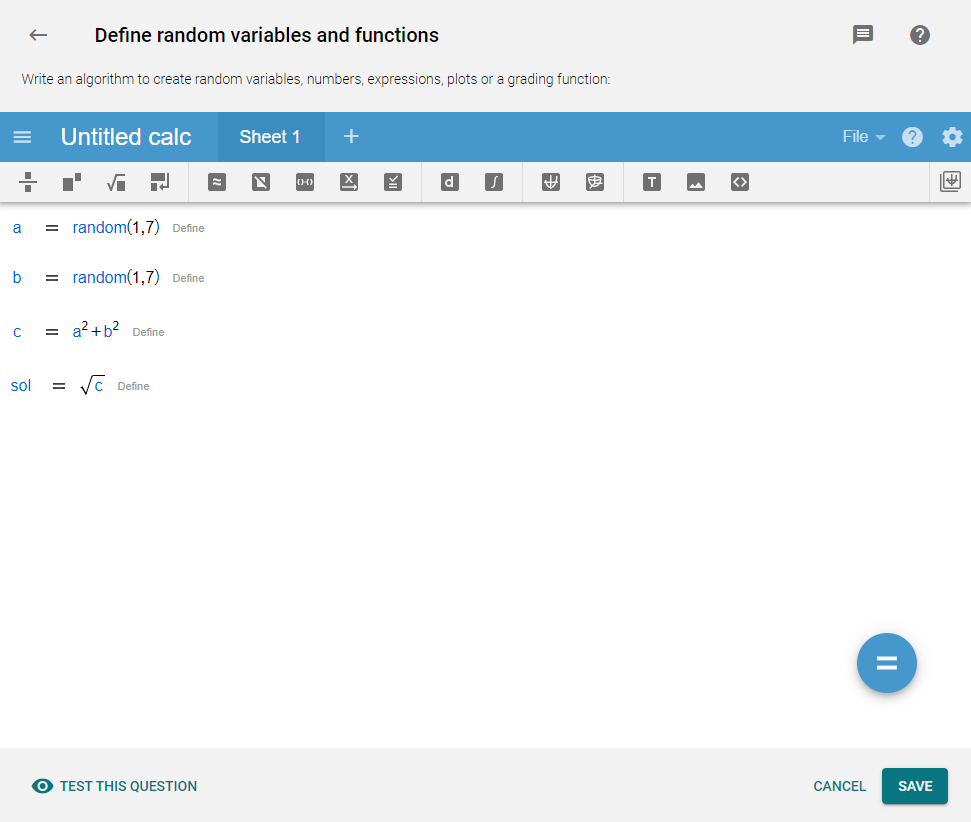
Note
Make sure the algorithm works perfectly. Execute it and test it before saving the question. If you have some trouble with the translation, send us an email to support@wiris.com with the question file.
Graph plotters
If a session in CalcMe has plotters with graphs, they can be used as variables in the question. To use them, we need to assign the plotter to a variable.
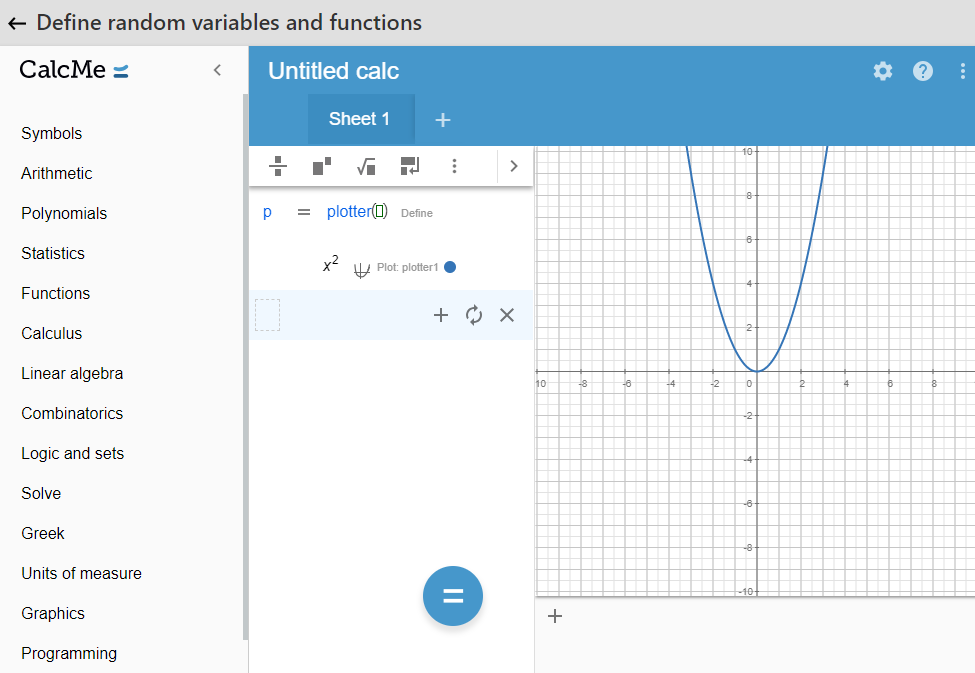
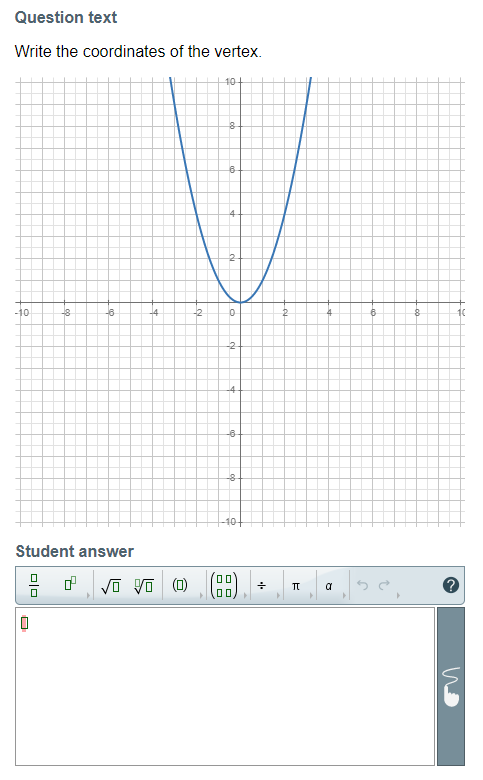
If we draw something directly on Graph, it will also be displayed.
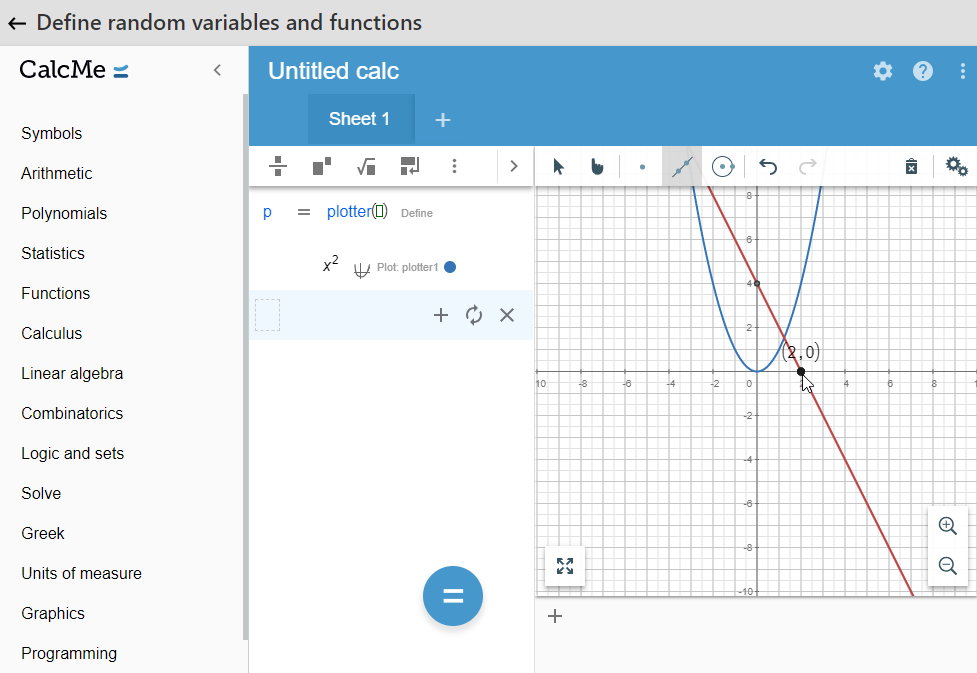
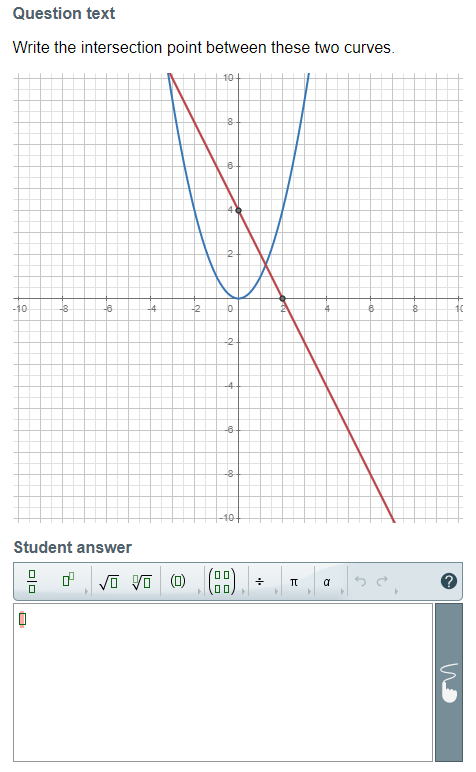
Auxiliary CalcMe
Note
If we import a question with a Wiris CAS applet for additional calculations with auxiliary content, CalcMe will translate it.
The option of displaying a Wiris CAS applet for additional calculations for the student will not be available anymore. There will be only the option of adding an auxiliary CalcMe instead.
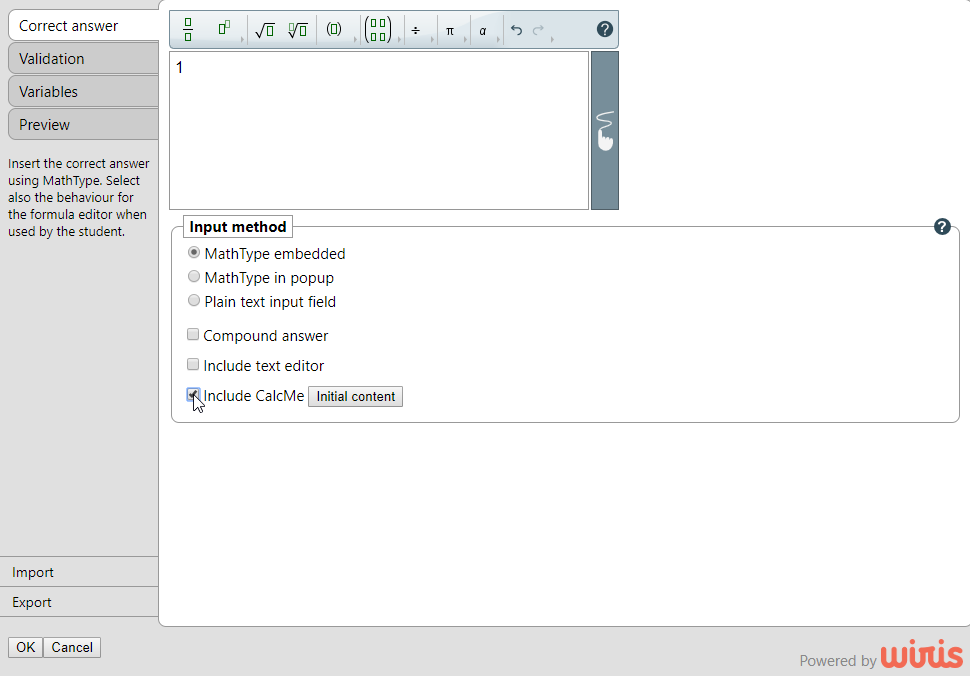
As it happened with Wiris CAS , the user can set initial content for the student, so Initial content launches CalcMe
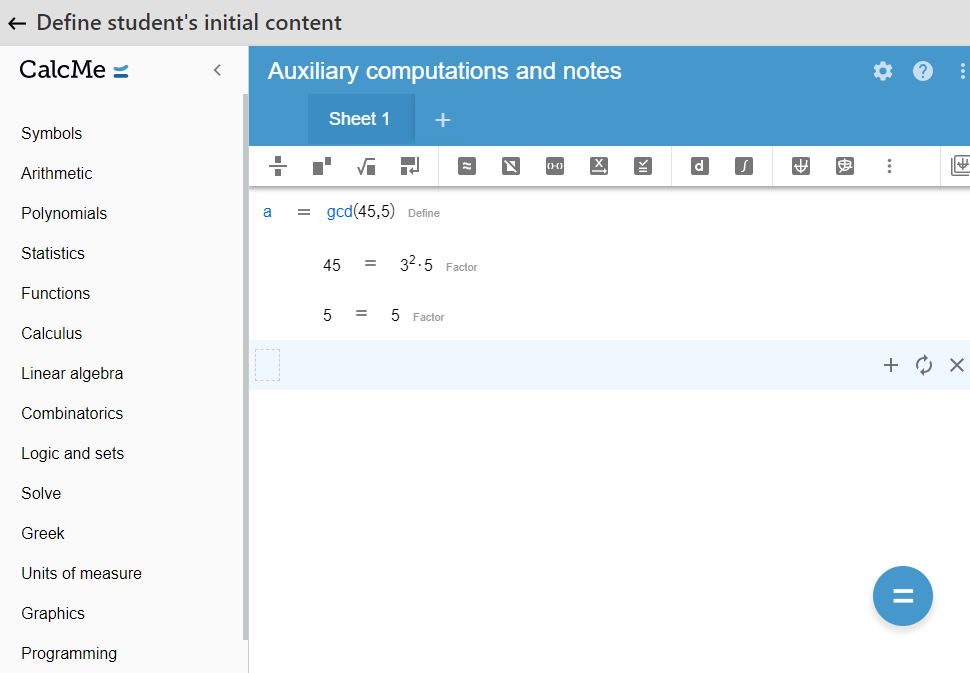
In this case, there is a default visible title. The teacher can edit or hide it, and the student will see the result as expected.