Importing/Exporting MathML
The MathFlow Editor provides a method of importing and exporting an equation's MathML itself.
To export the MathML data, copy & paste it from the Editor's main window. This method of saving information provides you with the additional ability of only saving part of an equation. Using the equation from the previous section, position the cursor to highlight the subexpression of your equation, and select "Copy" from the Edit menu, or press Ctrl+C, or other shortcut appropriate to your operating system. MathML can be copied from either Design View or Source View.
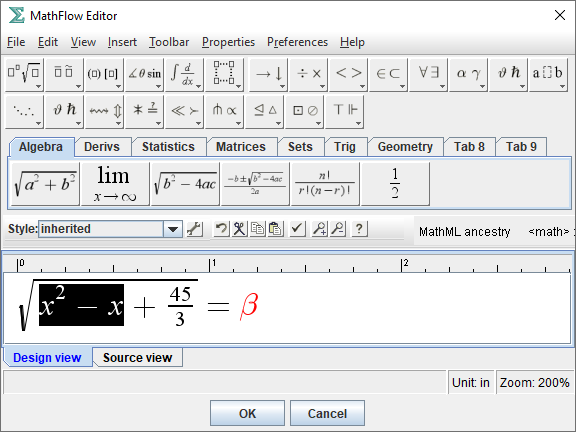
You can now paste the code into any HTML file or text editor. The code appears as MathML. After pasting the above subexpression, you should see:
<msup> <mrow><mi>x</mi></mrow><mrow><mn>2</mn></mrow> </msup> <mo>−</mo><mi>x</mi>
In addition to exporting MathML from the MathFlow Editor, you can also import it, by pasting it (select Paste under the Edit menu, or use Ctrl+V ) from the system clipboard. MathML can be pasted into either Design View or Source View. Note, however, the pasted string must include the
<samp><math></math></samp>start and end tags when pasting into the Design View.