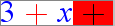Content markup
While the MathFlow Editor currently saves equations as Presentation Markup (as shown in the previous section), it is possible to bring Content (or Mixed) Markup into the XML editor from another source (since the MathML DTD allows this). This markup would appear in the Document Map and would be rendered in the Edit window.
Caution
Note: This markup can be edited by the MathFlow Editor. However, once a change is made to the equation, the MathFlow Editor will save it as Presentation Markup and the original markup will be lost. For this reason, if you need to preserve the original markup, do not edit the equation with MathFlow Editor.
It is fairly easy to tell if a given equation would generate valid Content MathML. In order to check this, create your equation and click on the checkmark symbol near the right side of the Style toolbar:

This is the syntax checker. Clicking on this will tell you whether or not the equation is able to be converted into its syntactic representation (Content markup) or not. In the example noted in the previous topic (presentation markup), the syntax checker would complain about the plus sign at the end of the equation.
Here are a few examples of expressions that would not generate valid content markup and the errors that they return.
Infix operator seems to be missing its right operand. | | The final operator must have an element on both the right and the left-hand sides. |
Malformed expression | | A template has been left unfilled. In this example, nothing was entered under the square root sign. |
Unknown prefix operator | | An unknown symbol was used as an operator. |
Infix operator seems to be missing both its operands | | A plus sign was added, nothing else. |
Operator appears to be out of context | | A comparison operator with nothing else. |
Left fence has no matching right one | | A [, { or ( must be balanced by a closing fence. |